HOW I WOULD LEARN TO CODE AGAIN IN 2025

 Written by Massa Medi| January 18, 2025
Written by Massa Medi| January 18, 2025
Start with a purpose
Finding your emotionally triggering purpose. This will help you to keep going even when you are not feeling it.
Mine is:
- I don't like the idea of being a wasted potential so will do anything in my power to fight it.
- Am so much influenced by Zuck, Elon and Bill so will work hard to Build wealth like the way they did
- I come from a poor family, so i have to work hard and create something which can that can generate income to take care of my beloved ones.
- I have a deep passion for creating something through programming. As I mentioned earlier, I am inspired by Bill, Zuck, and Elon, and I aspire to build a generational tech company like they did.
Choose a field & a programming language
Spend the time and research what field you want to do, then choose thepopular programming language for that path.
Here are some popular programming languages and the type of fields they can be used in:
- Python: It is a programming language used in a variety of fields. It is particularly popular for data science, machine learning, and game development, with libraries like Pandas and TensorFlow commonly used in data analysis and AI development.
- JavaScript: It is a programming language primarily used in web development, along with HTML and CSS, to add interactivity to webpages.
- Java:Is another popular programming language used in building mobile apps
Stick to study plan
Find a study plan that works for you and grow yourself to it. This is very important to the next steps
How to study
Instead of airfying my brain cells with a long course. I will hunt for the information using my study plan
- Look what topic to do: eg loops
- Search the topic only :
- Watch a short video
- Read docs or articles
- Ask AI to clear doubts
Why go hunting
Searching for information is a huge part of being a good programmer. tbh this what will be the rest life look like (no exaggeration )
Focus on understanding
Don't rush to zombie code, but try to actively understand the different parts of your code by asking questions
Topic Focused Exercise
After learning a topic do exercise on them so you are comfortable with everything
Code is like building muscles, to train specific muscles grow you do specific exercise.
Connecting The Points
Being good at just one part isn’t enough; we need to spend more time connecting everything we’ve learned. So, every time you move on to a new topic, think of it as a challenge where you can apply what you’ve learned so far
Resources
Roadmaps/study plan
- roadmap.sh
- mergesociety.com
- w3schools.com
- freecodecamp.org
- codecademy
Learning Resources
Conclusion
Learning to code in 2025 is an achievable goal with the right approach and resources. By understanding the importance of coding, choosing the appropriate programming language, leveraging AI-powered tools, engaging in practical projects, joining communities, staying updated with industry trends, and practicing consistently, you can embark on a successful coding journey.
Recommended
Explore More Recent Blog Posts

Understanding How the Internet Works
January 13, 2025
Learn how the internet functions, from the basics of networking to protocols like HTTP. Understand key concepts like IP addresses, DNS, and data packet routing.

Mastering SEO and Content Marketing Strategies
January 10, 2025
Unlock the secrets of search engine optimization (SEO) and content marketing. Understand how Google indexes pages and learn to create valuable content that attracts and engages your target audience.

Web Analytics: Tracking User Behavior for Better UX
January 8, 2025
Harness the power of web analytics to improve your website's user experience. Learn how to set up Google Analytics, interpret user behavior data, and use tools like Hotjar and Crazy Egg to optimize your site's performance and conversion rates.

Cybersecurity Essentials for Web Developers
January 4, 2025
Protect your website and users with essential cybersecurity practices. Explore the importance of HTTPS, SSL certificates, and learn about common vulnerabilities like XSS and CSRF.

Monetization Strategies for Tech Professionals
January 1, 2025
Explore various ways to monetize your tech skills. From freelancing on platforms like Upwork and Fiverr to creating and selling digital products.
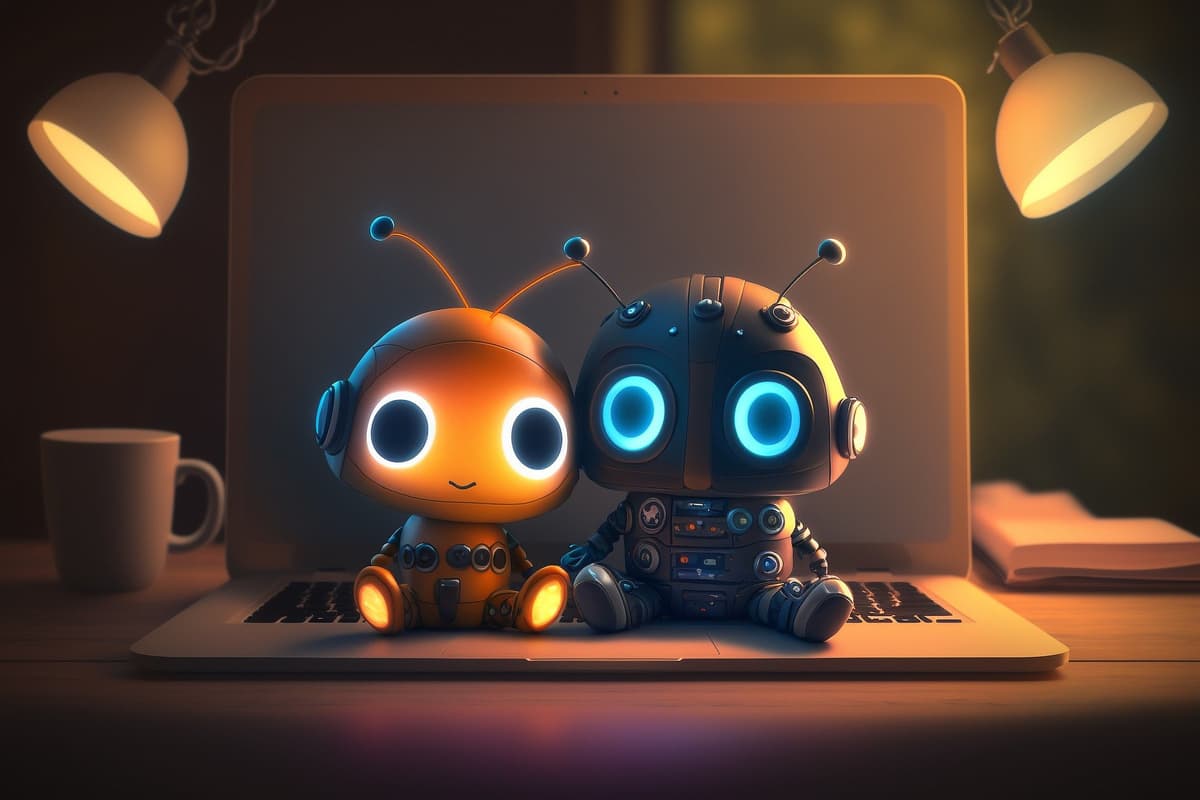
AI Tools for Developers: Boosting Productivity and Creativity
January 12, 2025
Leverage the power of AI to enhance your development workflow. Discover how tools like ChatGPT and GitHub Copilot can assist in coding, content creation, and problem-solving.

The Rise of No-Code and Low-Code Platforms
January 14, 2025
Explore the growing trend of no-code and low-code platforms. Understand how these tools are changing the landscape of web development and enabling non-technical users to create sophisticated applications.

Blockchain and Web3: The Future of the Internet
January 3, 2025
Dive into the world of blockchain technology and Web3. Understand the fundamentals of decentralized applications (dApps), smart contracts, and cryptocurrencies.

Why Learn React in 2025?
January 13, 2025
Explore the reasons behind React's enduring popularity in 2024. Learn about its efficiency, component-based architecture, and the vibrant ecosystem of libraries that support modern web development.

Understanding JavaScript Closures
January 6, 2025
Dive deep into the concept of closures in JavaScript. Learn how closures work, why they are useful, and how they can help you manage scope and data encapsulation in your applications.
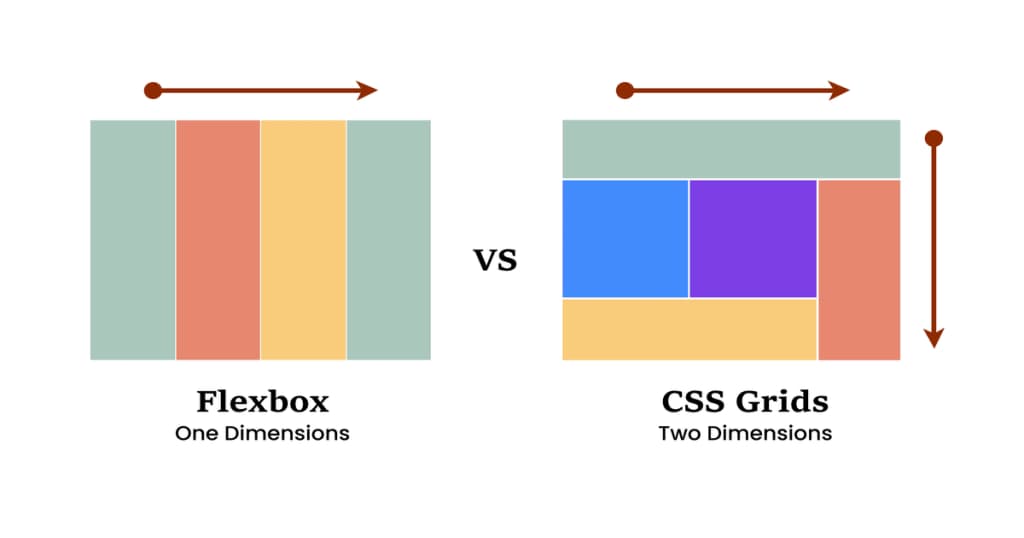
CSS Grid vs. Flexbox: Which to Choose?
January 2, 2025
Understand the differences between CSS Grid and Flexbox, two powerful layout systems in modern web design. This post will help you decide which tool to use based on your project's needs.
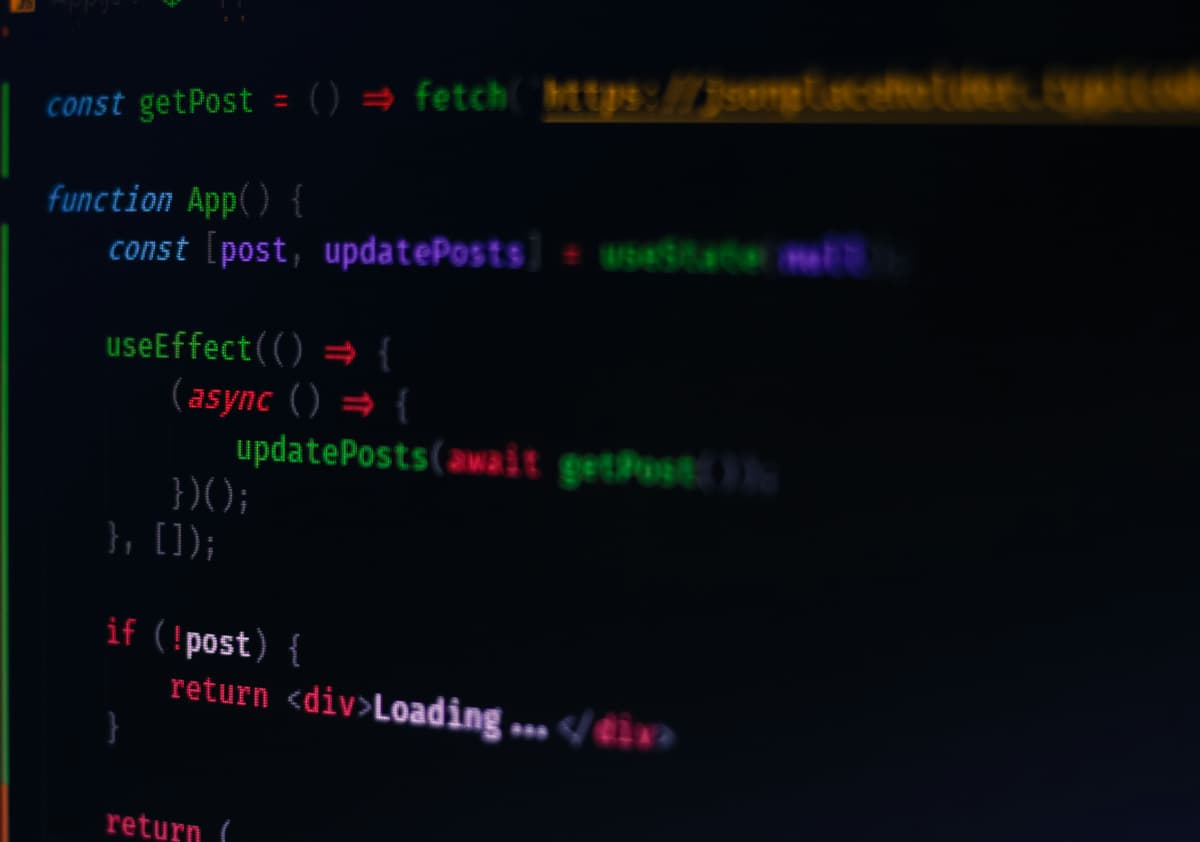
React Hooks: A Comprehensive Guide
January 7, 2025
Get a thorough understanding of React Hooks and how they revolutionize state management in functional components. Explore hooks like useState, useEffect, and custom hooks.
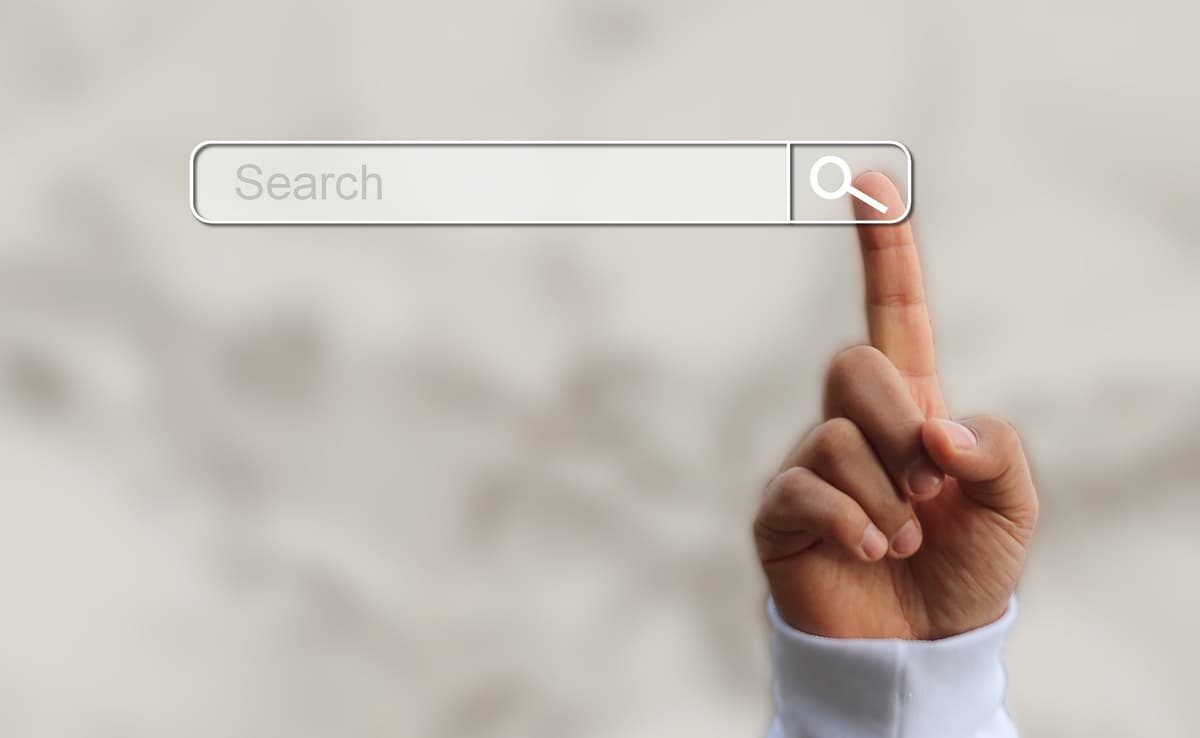
The Ultimate Guide to Google Search Console in 2024
January 7, 2025
Navigate the features and functionalities of Google Search Console to enhance your website's SEO performance. This guide covers setting up your account and using insights to improve your content strategy.
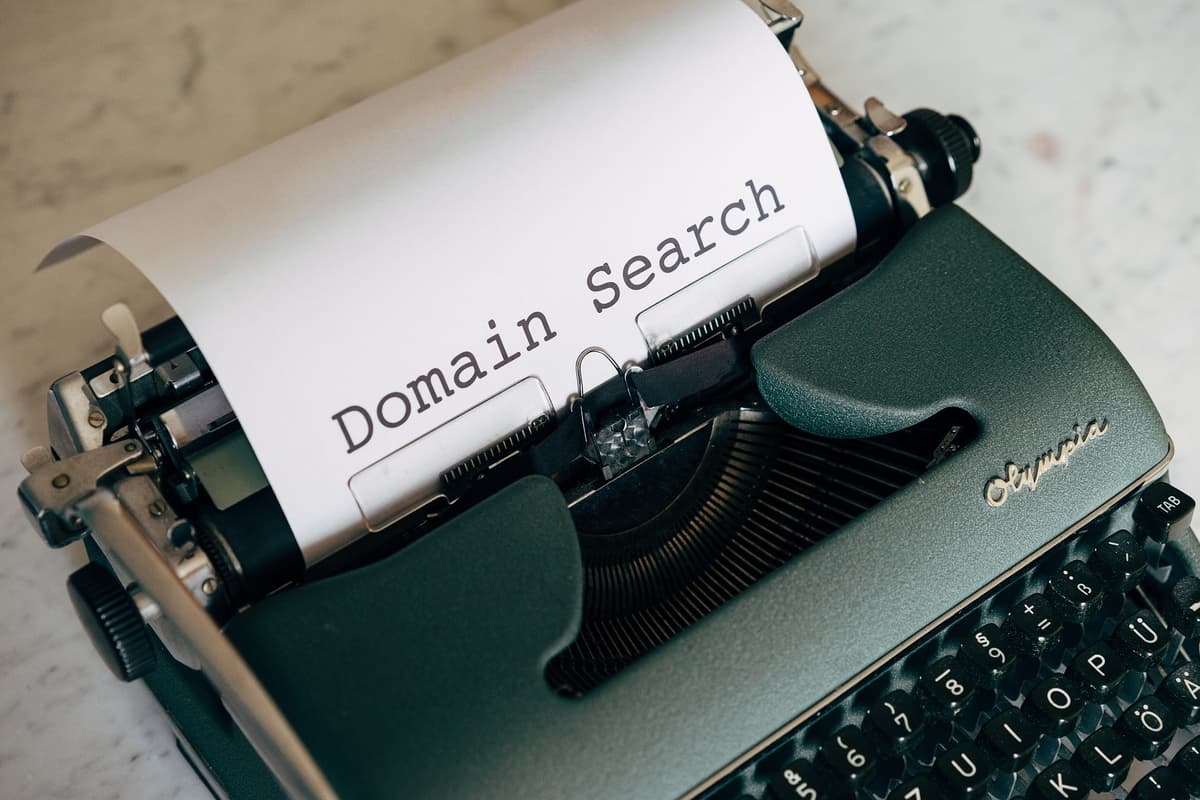
Domain Names: What They Are and How to Choose One
January 12, 2025
Learn about domain names, their structure, and the importance of choosing the right one for your online presence. This post covers best practices for selecting domain names that enhance branding and SEO.

Web Hosting: A Simple Guide to Choosing the Right Provider
January 2, 2025
This guide provides an overview of different types of web hosting services, including shared, VPS, dedicated, cloud, managed, and colocation hosting. It offers practical examples of providers, tips for avoiding scams, and guidance on choosing the right service for your needs. Additionally, it highlights free hosting options like GitHub Pages, Netlify, and Vercel, along with steps for hosting a website that uses HTML, CSS, and JavaScript.

Online Courses and Starting a Tech YouTube Channel: Sharing Your Knowledge and Impacting Lives
January 1, 2025
Learn how to create and sell online courses to share your expertise, and explore the steps to start a tech YouTube channel that can reach and engage a global audience. This blog covers the benefits of online courses, planning content, and strategies to grow a successful YouTube channel.
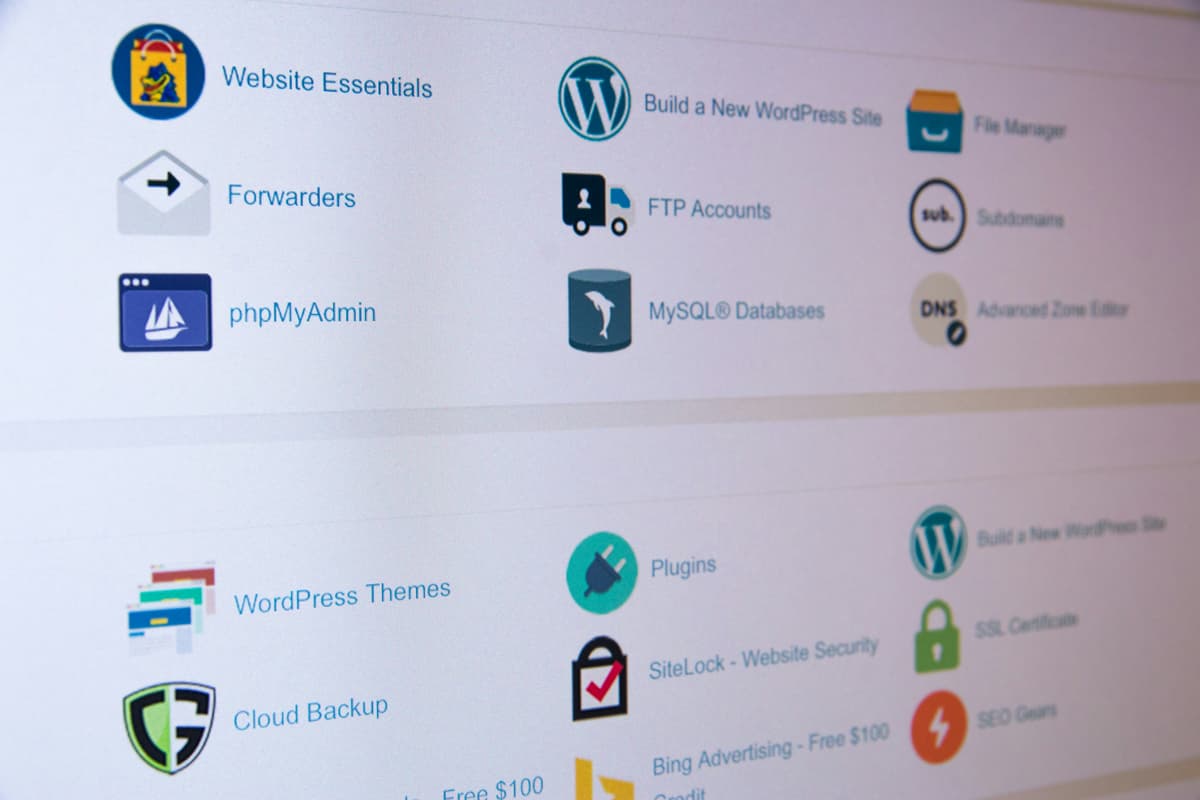
Unleashing the Power of SSL Certificates: Why SSL Matters for Your Website
January 10, 2025
Learn about SSL certificates and their importance in protecting websites. Understand data encryption, authentication, and the types of SSL certificates available, including Domain Validation, Organization Validation, and Extended Validation SSL. Discover how SSL boosts user trust and search engine rankings while ensuring legal compliance.

The Importance of Version Control in Software Development
January 9, 2025
Explore the critical role of version control systems like Git in software development. Understand how version control helps manage changes, collaborate with teams, and maintain project history.

Building Networks as Developers: A Comprehensive Guide to Professional Connections
January 4, 2025
Learn how to build a strong network as a developer and maximize your online presence.

The Internet of Things (IoT): Revolutionizing Our Connected World
January 5, 2025
The Internet of Things (IoT) is transforming the way we live and work by connecting everyday devices to the internet, allowing them to exchange data. This article explores IoT, its history, architecture, real-world applications, and its future impact on industries like healthcare, agriculture, and smart cities. It also discusses the role of AI in IoT, security challenges, and ethical implications.