AI Tools for Developers: Supercharging Coding and Creativity

 Written by Massa Medi| January 12, 2025
Written by Massa Medi| January 12, 2025
Imagine having a brilliant assistant who could help you write code, come up with creative solutions, and solve complex problems in the blink of an eye. That's exactly what AI tools for developers are doing today. Whether you're a seasoned programmer or someone who's just curious about the world of coding, these AI-powered helpers are changing the game. In this blog, we'll explore what these tools are, how they work, and why they're causing such excitement in the world of software development.
What are AI Tools for Developers?
AI tools for developers are like having a super-smart coding buddy who never sleeps. These tools use advanced artificial intelligence and machine learning to understand what you're trying to do when you're writing code, and then offer suggestions to help you do it better and faster.
Think of it like having a GPS for your coding journey. Just as a GPS doesn't drive the car for you but makes your trip smoother by suggesting the best routes, AI tools don't write all the code for you, but they make the process much easier by offering helpful suggestions and automating repetitive tasks.
How Do AI Tools for Developers Work?
To understand how these AI tools work, let's break it down into simple steps:
- Learning: These AI tools are trained on millions of lines of code from various projects. They learn patterns, best practices, and common solutions to coding problems.
- Understanding Context: When you start typing, the AI looks at what you've written so far, including comments and function names, to understand what you're trying to achieve.
- Generating Suggestions: Based on its training and understanding of your context, the AI generates suggestions for what to write next.
- Continuous Improvement: Many of these tools continue to learn from how developers use them, getting smarter over time.
It's similar to how your phone predicts the next word you might type, but much more advanced and specifically designed for programming languages!
Popular AI Tools Developers Love
Let's look at two of the most popular AI tools that are making waves in the development world:
1. ChatGPT: Your Coding Conversation Partner
ChatGPT is like having a chat with an expert programmer who can explain concepts, help debug your code, and even write small programs for you. It's as if you're texting a super-smart friend who always has time for your coding questions.
Here's what ChatGPT can do:
- Explain complex programming concepts in simple terms
- Help you brainstorm solutions to coding problems
- Write simple code snippets or even entire functions
- Assist with debugging by analyzing your code
- Provide guidance on best practices and coding standards
Imagine you're stuck on a tricky part of your code. Instead of spending hours searching through documentation or forums, you can simply ask ChatGPT, "How do I sort an array of objects by a specific property in JavaScript?" ChatGPT will not only give you the code to do this but can also explain how it works, step by step.
2. GitHub Copilot: Your AI Pair Programmer
GitHub Copilot is like having a coding sidekick that sits right next to you in your text editor. As you type, it suggests whole lines or blocks of code. It's almost like having a mind-reader for your coding intentions!
Here's what GitHub Copilot can do:
- Suggest code completions as you type
- Generate entire functions based on comments or function names
- Help you learn new programming languages by example
- Speed up repetitive coding tasks
- Offer alternative ways to solve a problem
For example, let's say you're writing a function to calculate the average of an array of numbers. You might start by typing a comment like this:
// Calculate the average of an array of numbersGitHub Copilot might then suggest the entire function:
function calculateAverage(numbers) {
const sum = numbers.reduce((acc, num) => acc + num, 0);
return sum / numbers.length;
}
This saves you time and helps you learn new coding techniques along the way.
How AI Tools Boost Productivity and Creativity
Now that we understand what these tools are and how they work, let's explore the ways they're supercharging developers' productivity and creativity:
1. Faster Coding
AI tools can significantly speed up your coding process. It's like having autocomplete for entire blocks of code. This means you can focus more on solving the big problems and less on remembering exact syntax or writing repetitive code.
2. Learning Accelerator
For newcomers to programming, AI tools can be like training wheels. They provide examples of good coding practices and can explain complex concepts. It's like having a patient teacher available 24/7, showing you how to write better code as you go.
3. Creativity Boost
Sometimes, the hardest part of coding is coming up with the initial idea or approach. AI tools can suggest multiple solutions to a problem, sparking your creativity and helping you think outside the box. It's like having a brainstorming partner who's familiar with countless coding techniques and can inspire new ideas.
4. Debugging Assistant
Stuck on a bug? AI tools can analyze your code, spot potential issues, and suggest fixes. It's like having a fresh pair of eyes look at your code whenever you need it, helping you catch errors you might have missed.
5. Documentation Helper
Writing documentation is often a developer's least favorite task. AI tools can help generate initial drafts of documentation, making the process much less painful. It's like having a writing assistant who understands your code and can explain it clearly.
A Day in the Life: AI-Assisted Coding
To better understand how these AI tools fit into a developer's workflow, let's walk through a typical day of AI-assisted coding:
Morning: Project Planning
You start your day with a new project. You describe what you want to build to ChatGPT, and it helps you plan out the structure and suggests some libraries you might need. It's like having a quick brainstorming session with a knowledgeable colleague.
Mid-morning: Coding with Copilot
As you start coding, GitHub Copilot suggests completions, helping you write boilerplate code much faster. When you need to implement a specific feature, you write a comment describing what you want, and Copilot generates a first draft of the code for you to refine.
Afternoon: Problem-Solving with ChatGPT
You hit a snag with a particularly tricky function. You ask ChatGPT for help, and it provides a few different approaches you could take. You discuss the pros and cons of each approach with ChatGPT, helping you make an informed decision.
Late Afternoon: Documentation and Review
Time to write documentation. You use an AI tool to generate a first draft, which you then refine and personalize. As you review your day's work, you realize you've accomplished in one day what might have previously taken two or three!
Challenges and Limitations of AI Tools
While AI tools for developers are incredibly powerful, they're not perfect. It's important to understand their limitations:
1. Not Always Accurate
AI can make mistakes or suggest outdated code. It's crucial to review and understand any AI-generated code before using it. Think of AI as a helpful assistant, not an infallible expert.
2. May Hinder Learning Fundamentals
Over-reliance on AI tools might prevent beginners from learning important coding fundamentals. It's like using a calculator before fully understanding math concepts - helpful, but potentially limiting if used too early.
3. Limited Project Understanding
AI doesn't understand your specific project needs like you do. It can make suggestions based on general patterns, but it can't fully grasp the unique context of your project.
4. Ethical Considerations
There are ongoing discussions about the ethics of using AI-generated code, including questions about code ownership and privacy. It's an evolving field, and developers need to stay informed about these issues.
Getting Started with AI Development Tools
Ready to give AI tools a try? Here's how to get started:
- Sign up for ChatGPT at OpenAI's website
- Install GitHub Copilot in your favorite code editor
- Start with simple tasks and gradually incorporate AI into your workflow
- Always review and understand the code suggested by AI before using it
- Use AI as a learning tool – ask it to explain its suggestions!
Remember, these tools are meant to enhance your skills, not replace them. Use them wisely, and they can significantly boost your productivity and help you become a better developer.
Conclusion
AI tools for developers are not just a passing trend – they're shaping the future of how we write software. By boosting productivity, enhancing creativity, and making coding more accessible, these tools are empowering developers to create better software faster than ever before.
Whether you're a seasoned pro looking to speed up your workflow or a coding newbie eager to learn, AI development tools have something to offer. They're not replacing human developers; they're supercharging them. As we move further into the age of AI-assisted development, the question isn't whether to use these tools, but how to use them most effectively.
So why not give them a try? You might be surprised at how much they can transform your coding experience. Who knows – with these AI assistants by your side, you might just create the next big thing in tech!
Published on September 29, 2024 | Category: AI | Tags: AI Tools, Software Development, ChatGPT, GitHub Copilot, Productivity
Recommended
Explore More Recent Blog Posts

Understanding How the Internet Works
January 13, 2025
Learn how the internet functions, from the basics of networking to protocols like HTTP. Understand key concepts like IP addresses, DNS, and data packet routing.

Progressive Web Apps: A Step-by-Step Guide
January 14, 2025
Learn the essentials of building Progressive Web Apps (PWAs) that combine the best of web and mobile apps. This guide covers service workers, manifest files, and offline capabilities to create a seamless user experience.

Mastering SEO and Content Marketing Strategies
January 10, 2025
Unlock the secrets of search engine optimization (SEO) and content marketing. Understand how Google indexes pages and learn to create valuable content that attracts and engages your target audience.

Web Analytics: Tracking User Behavior for Better UX
January 8, 2025
Harness the power of web analytics to improve your website's user experience. Learn how to set up Google Analytics, interpret user behavior data, and use tools like Hotjar and Crazy Egg to optimize your site's performance and conversion rates.

Cybersecurity Essentials for Web Developers
January 4, 2025
Protect your website and users with essential cybersecurity practices. Explore the importance of HTTPS, SSL certificates, and learn about common vulnerabilities like XSS and CSRF.

Monetization Strategies for Tech Professionals
January 1, 2025
Explore various ways to monetize your tech skills. From freelancing on platforms like Upwork and Fiverr to creating and selling digital products.

The Rise of No-Code and Low-Code Platforms
January 14, 2025
Explore the growing trend of no-code and low-code platforms. Understand how these tools are changing the landscape of web development and enabling non-technical users to create sophisticated applications.

Blockchain and Web3: The Future of the Internet
January 3, 2025
Dive into the world of blockchain technology and Web3. Understand the fundamentals of decentralized applications (dApps), smart contracts, and cryptocurrencies.

Why Learn React in 2025?
January 13, 2025
Explore the reasons behind React's enduring popularity in 2024. Learn about its efficiency, component-based architecture, and the vibrant ecosystem of libraries that support modern web development.

Understanding JavaScript Closures
January 6, 2025
Dive deep into the concept of closures in JavaScript. Learn how closures work, why they are useful, and how they can help you manage scope and data encapsulation in your applications.
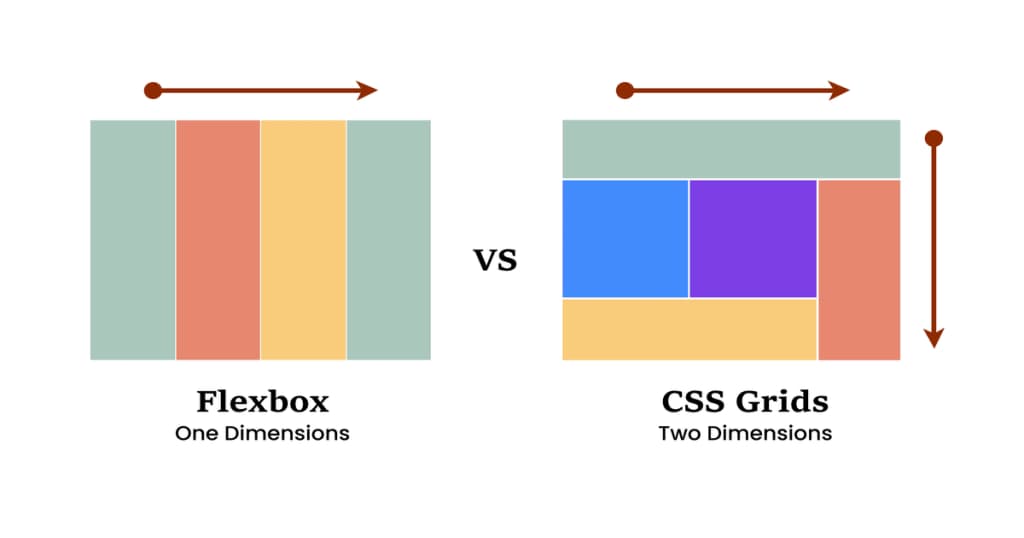
CSS Grid vs. Flexbox: Which to Choose?
January 2, 2025
Understand the differences between CSS Grid and Flexbox, two powerful layout systems in modern web design. This post will help you decide which tool to use based on your project's needs.
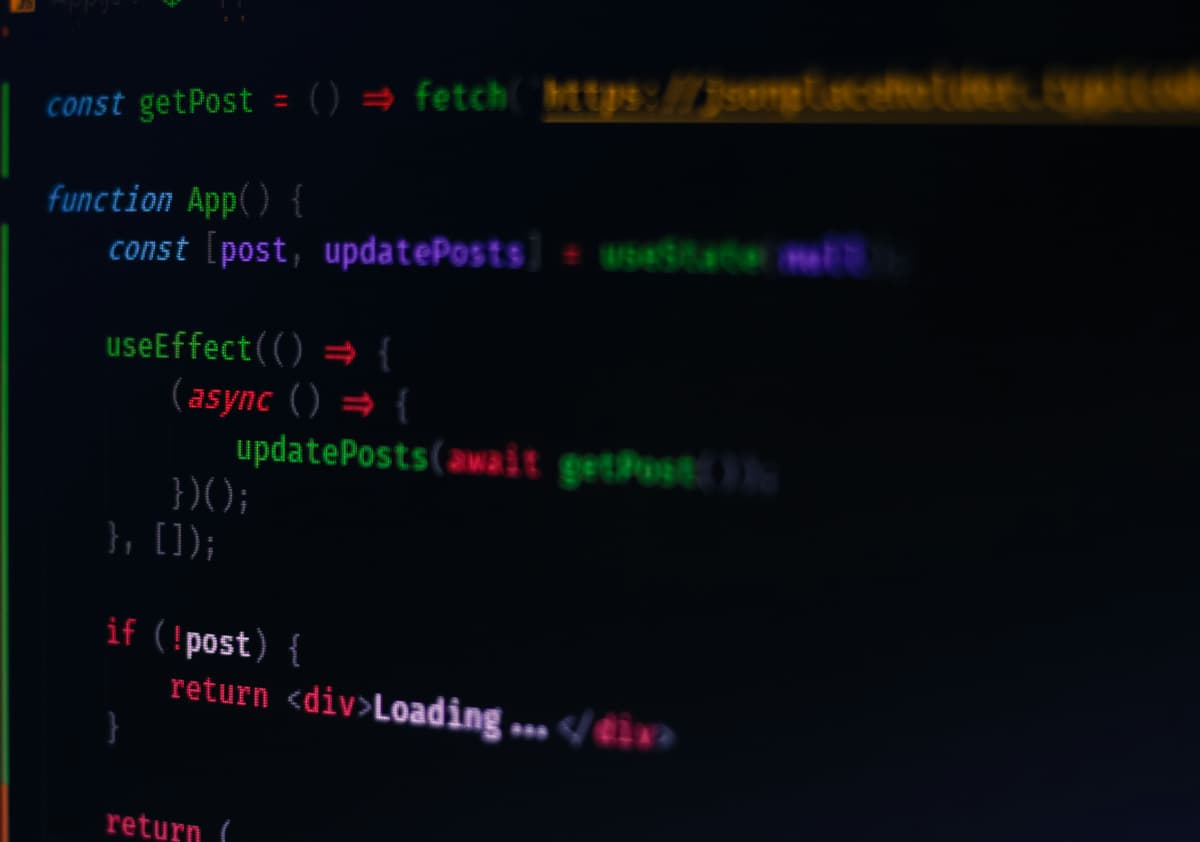
React Hooks: A Comprehensive Guide
January 7, 2025
Get a thorough understanding of React Hooks and how they revolutionize state management in functional components. Explore hooks like useState, useEffect, and custom hooks.
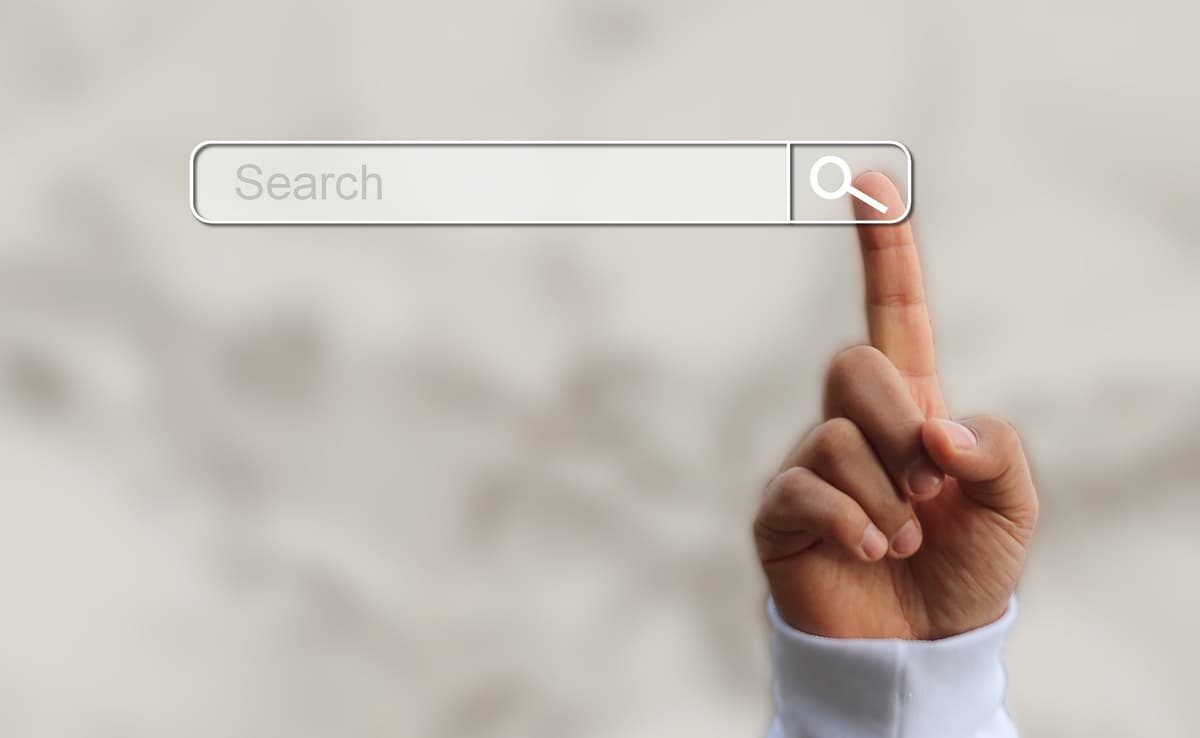
The Ultimate Guide to Google Search Console in 2024
January 7, 2025
Navigate the features and functionalities of Google Search Console to enhance your website's SEO performance. This guide covers setting up your account and using insights to improve your content strategy.
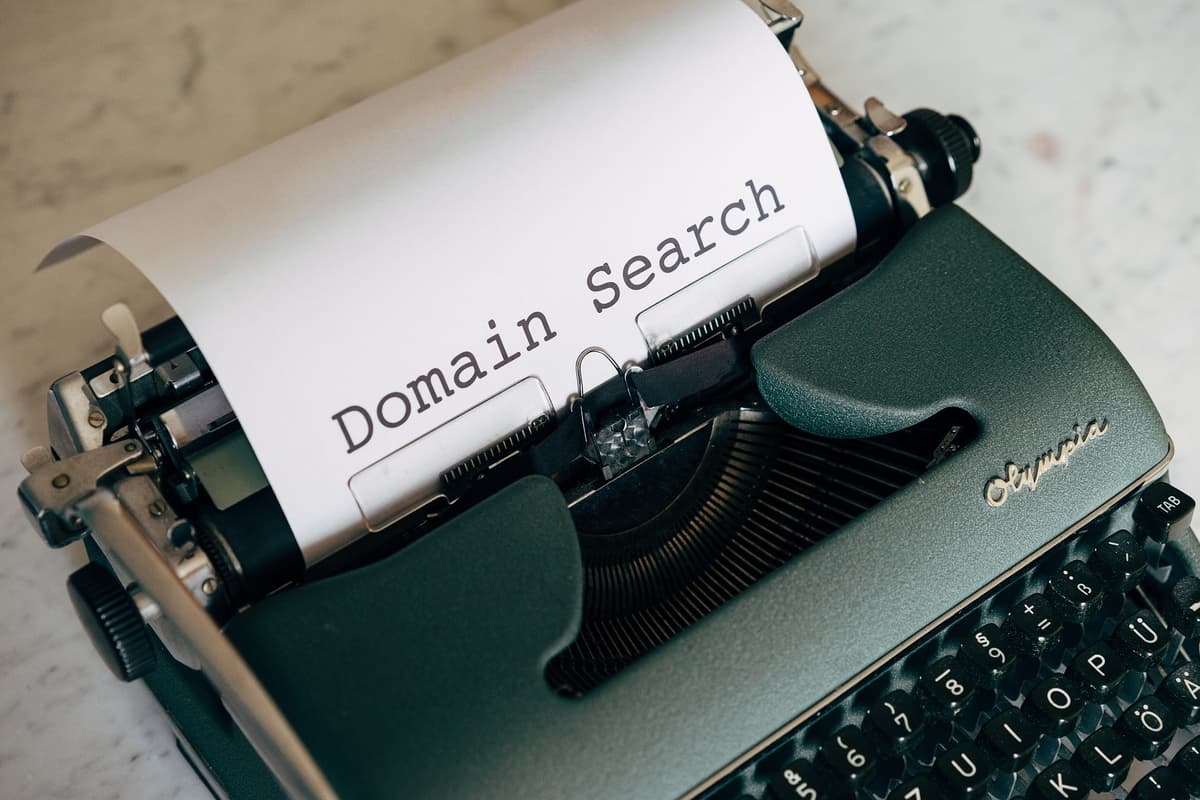
Domain Names: What They Are and How to Choose One
January 12, 2025
Learn about domain names, their structure, and the importance of choosing the right one for your online presence. This post covers best practices for selecting domain names that enhance branding and SEO.

Web Hosting: A Simple Guide to Choosing the Right Provider
January 2, 2025
This guide provides an overview of different types of web hosting services, including shared, VPS, dedicated, cloud, managed, and colocation hosting. It offers practical examples of providers, tips for avoiding scams, and guidance on choosing the right service for your needs. Additionally, it highlights free hosting options like GitHub Pages, Netlify, and Vercel, along with steps for hosting a website that uses HTML, CSS, and JavaScript.

Online Courses and Starting a Tech YouTube Channel: Sharing Your Knowledge and Impacting Lives
January 1, 2025
Learn how to create and sell online courses to share your expertise, and explore the steps to start a tech YouTube channel that can reach and engage a global audience. This blog covers the benefits of online courses, planning content, and strategies to grow a successful YouTube channel.
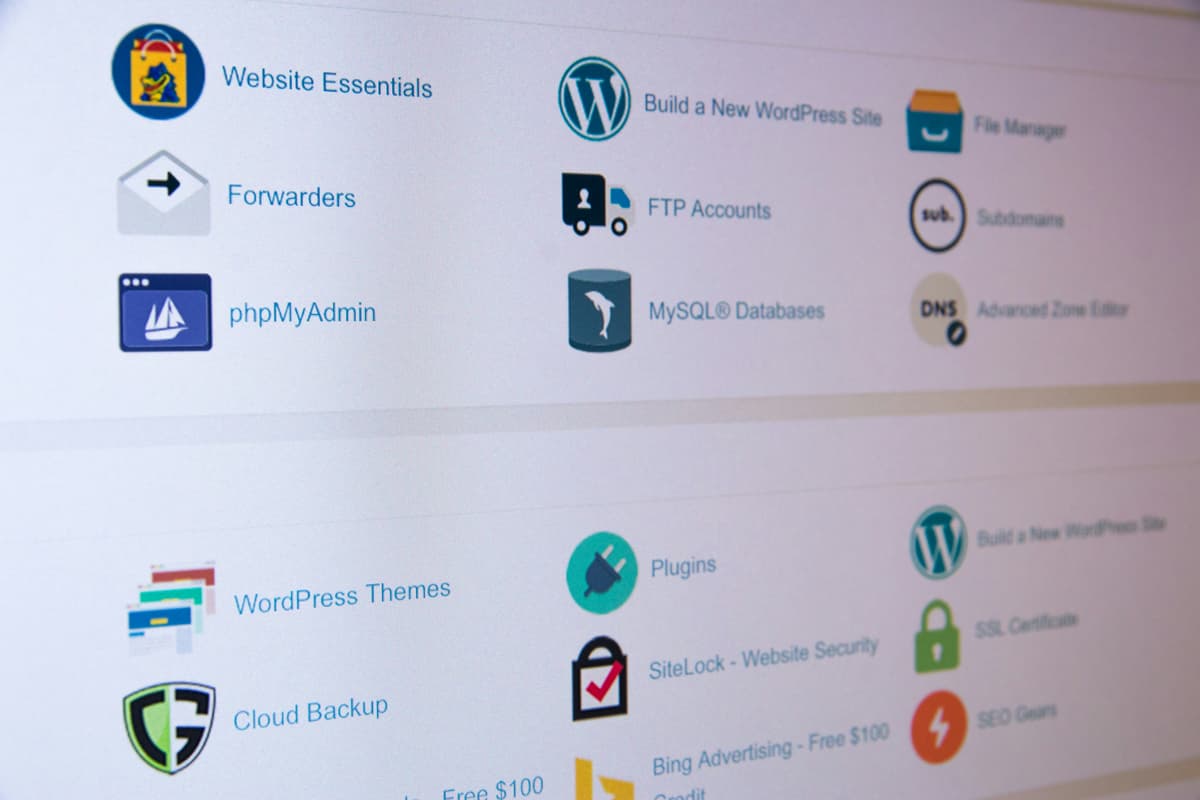
Unleashing the Power of SSL Certificates: Why SSL Matters for Your Website
January 10, 2025
Learn about SSL certificates and their importance in protecting websites. Understand data encryption, authentication, and the types of SSL certificates available, including Domain Validation, Organization Validation, and Extended Validation SSL. Discover how SSL boosts user trust and search engine rankings while ensuring legal compliance.

The Importance of Version Control in Software Development
January 9, 2025
Explore the critical role of version control systems like Git in software development. Understand how version control helps manage changes, collaborate with teams, and maintain project history.

Building Networks as Developers: A Comprehensive Guide to Professional Connections
January 4, 2025
Learn how to build a strong network as a developer and maximize your online presence.

The Internet of Things (IoT): Revolutionizing Our Connected World
January 5, 2025
The Internet of Things (IoT) is transforming the way we live and work by connecting everyday devices to the internet, allowing them to exchange data. This article explores IoT, its history, architecture, real-world applications, and its future impact on industries like healthcare, agriculture, and smart cities. It also discusses the role of AI in IoT, security challenges, and ethical implications.